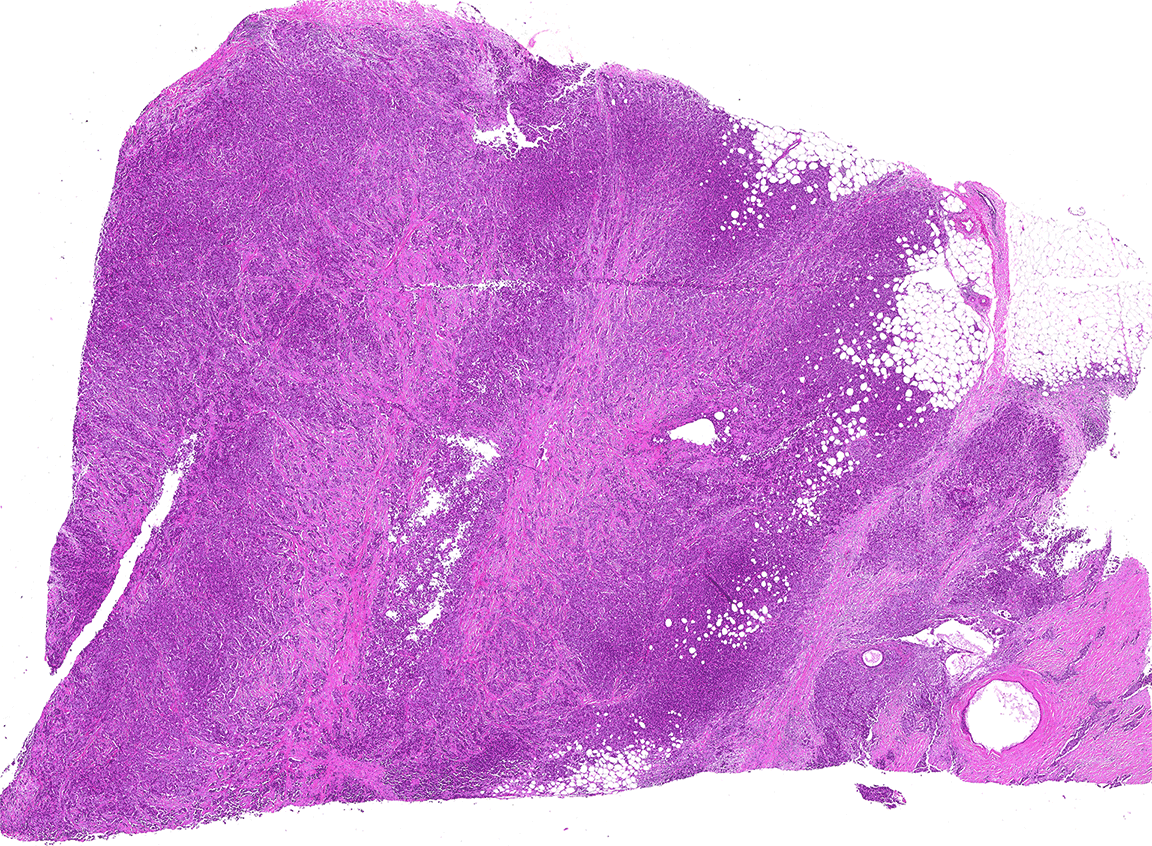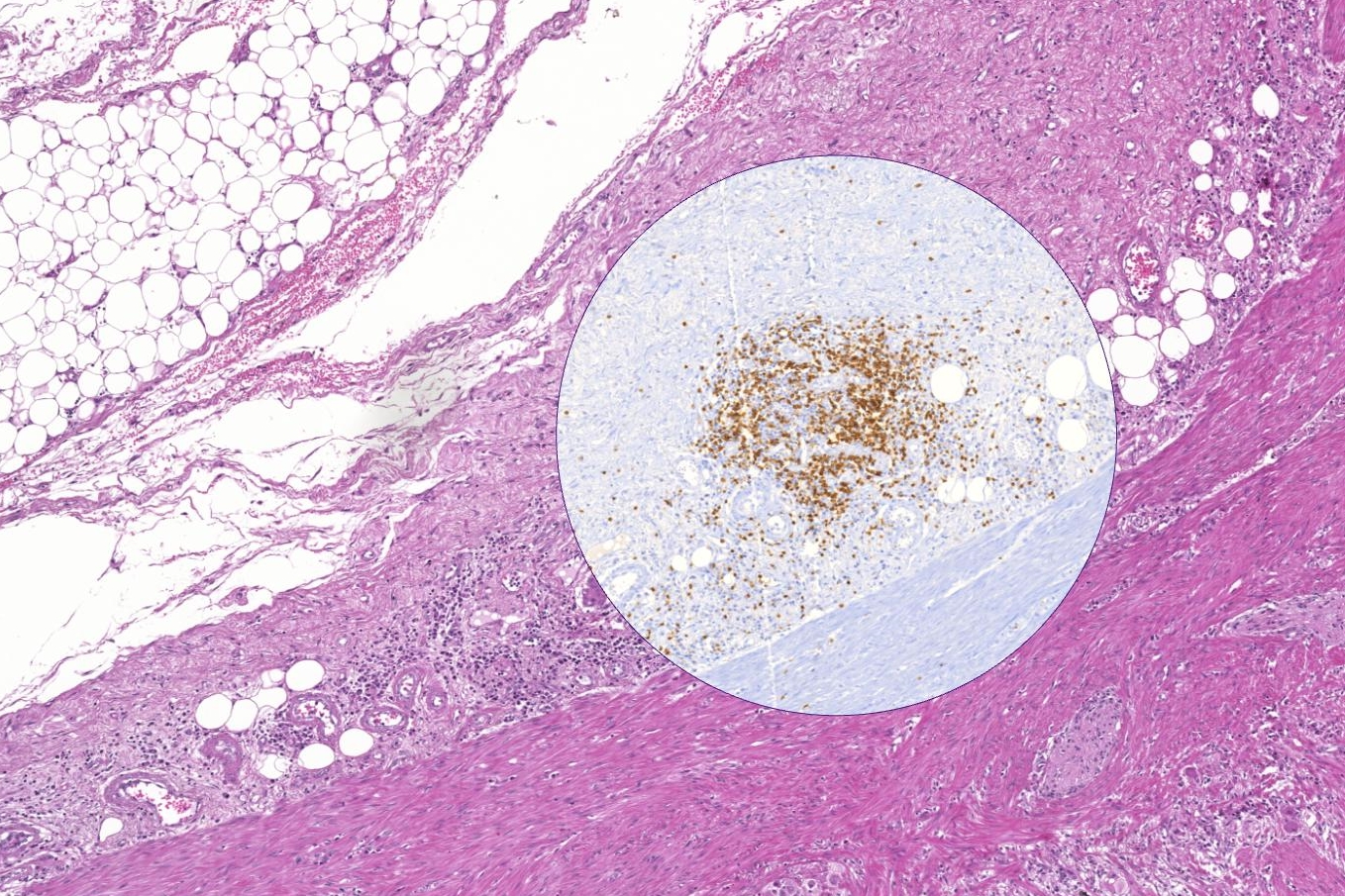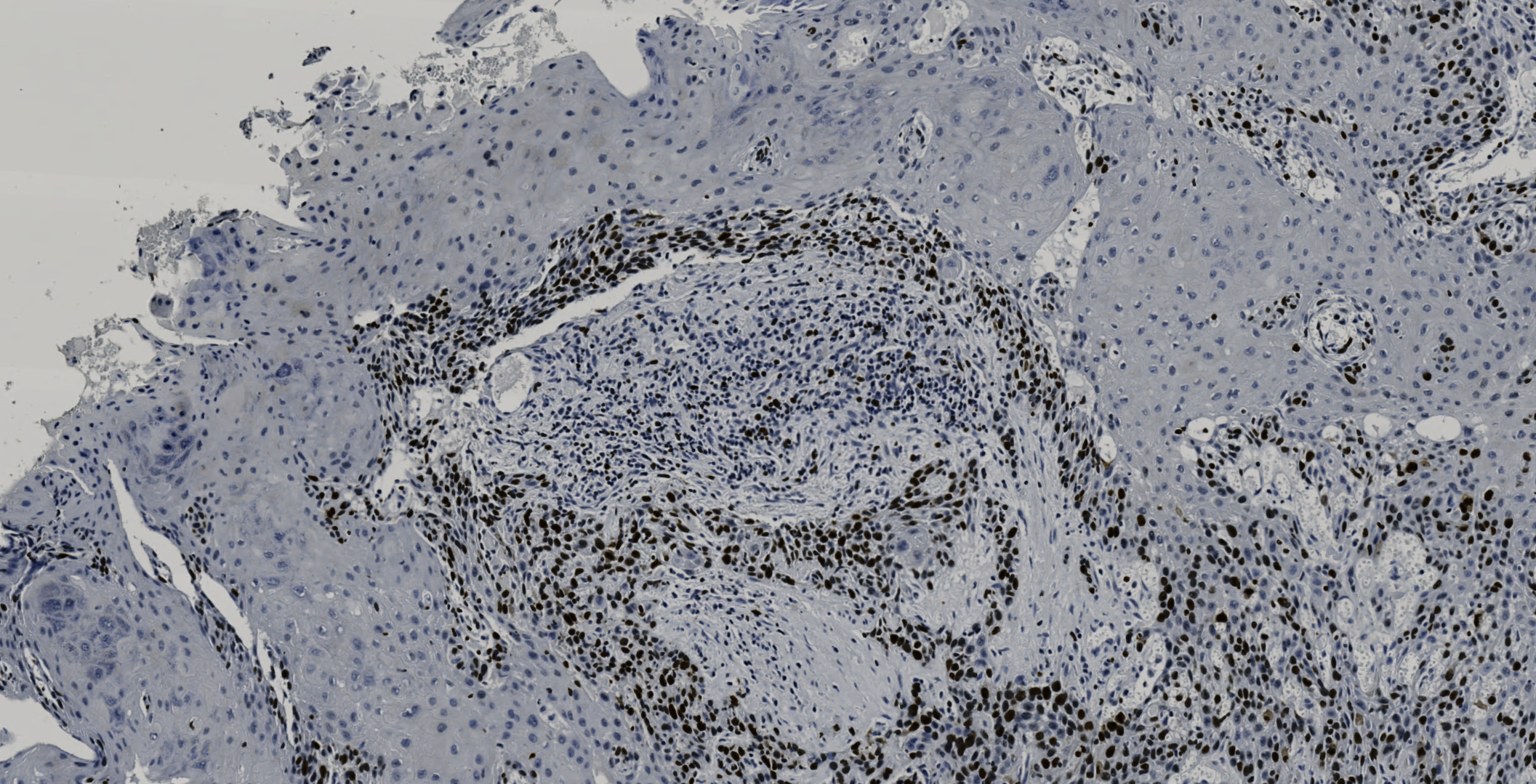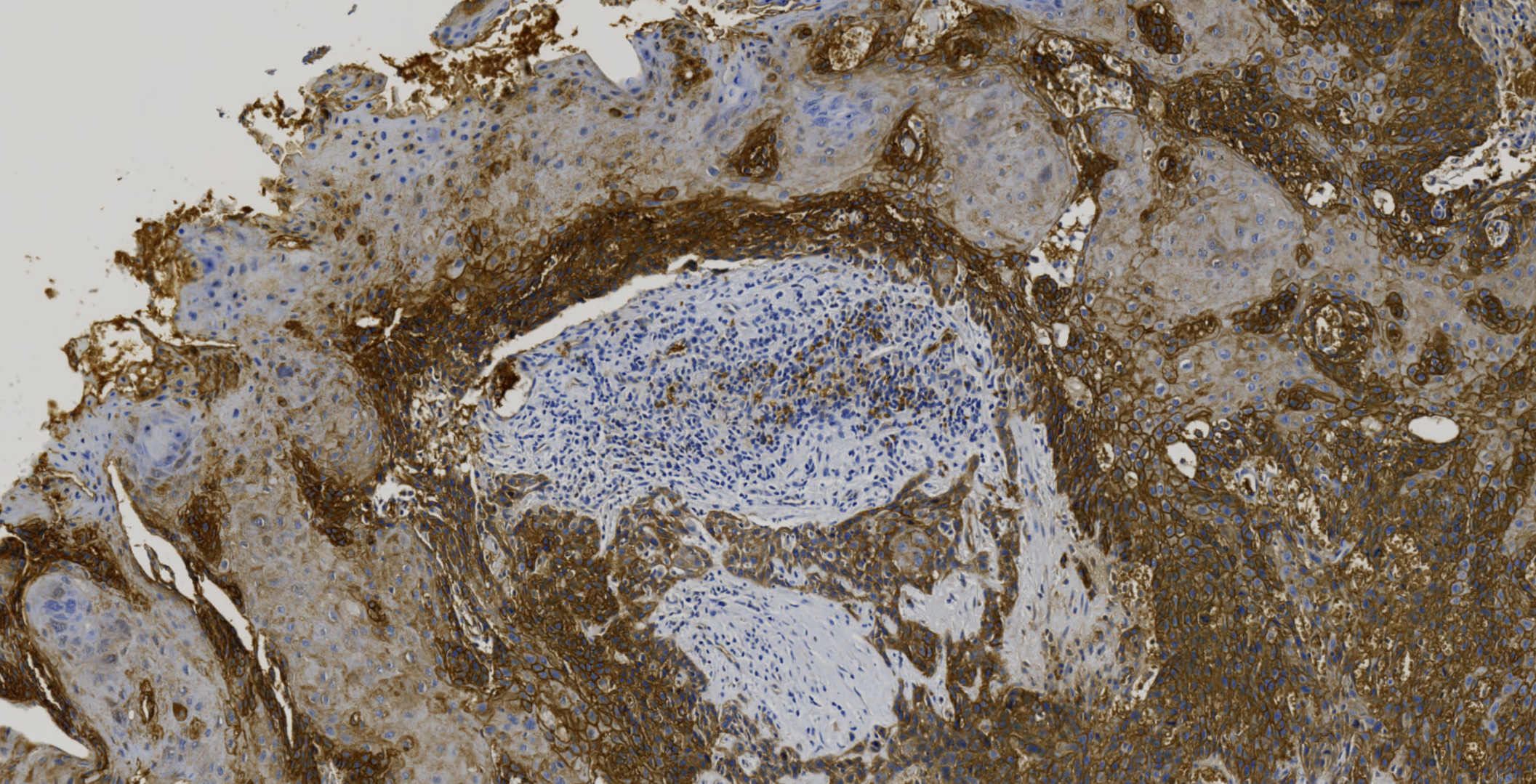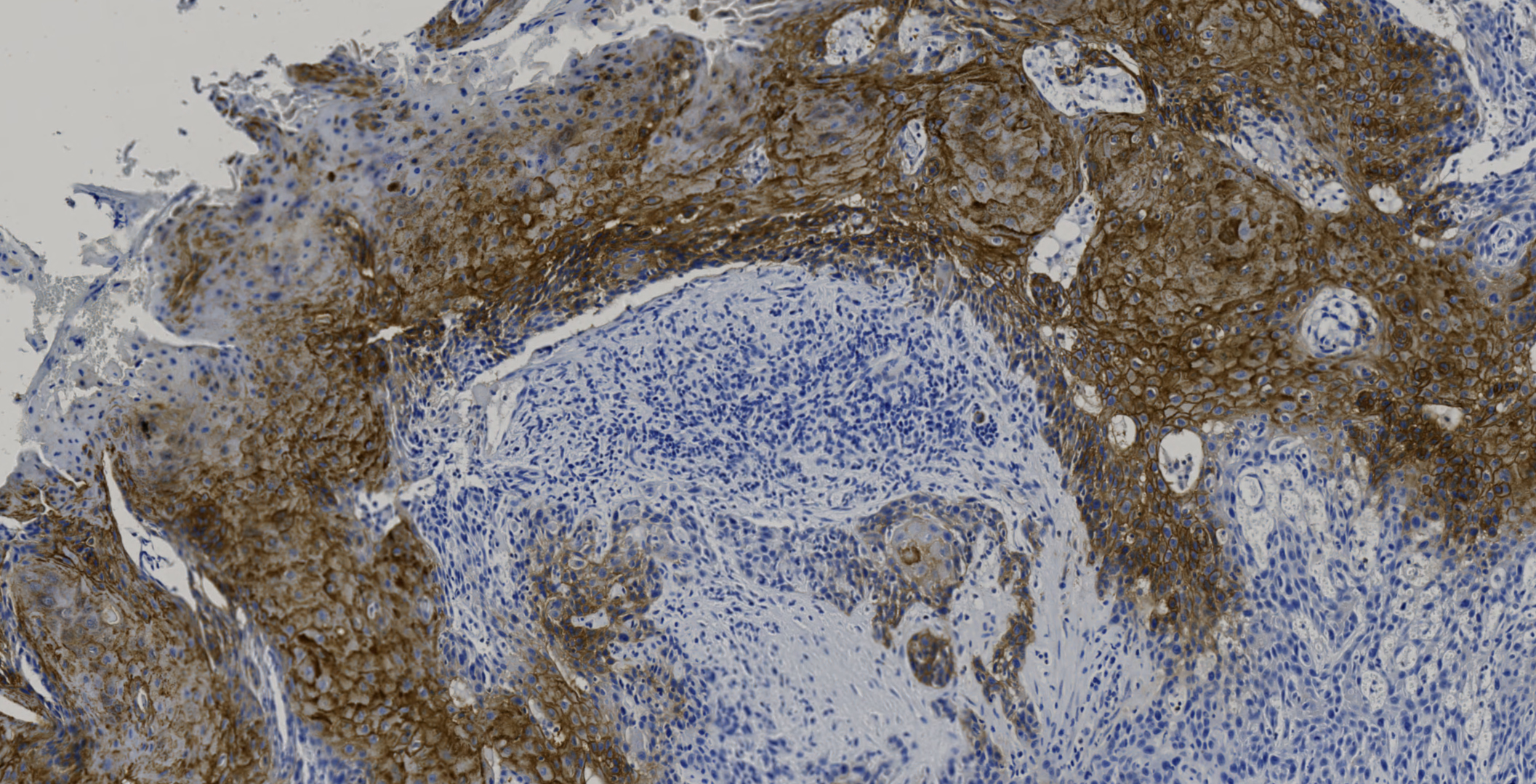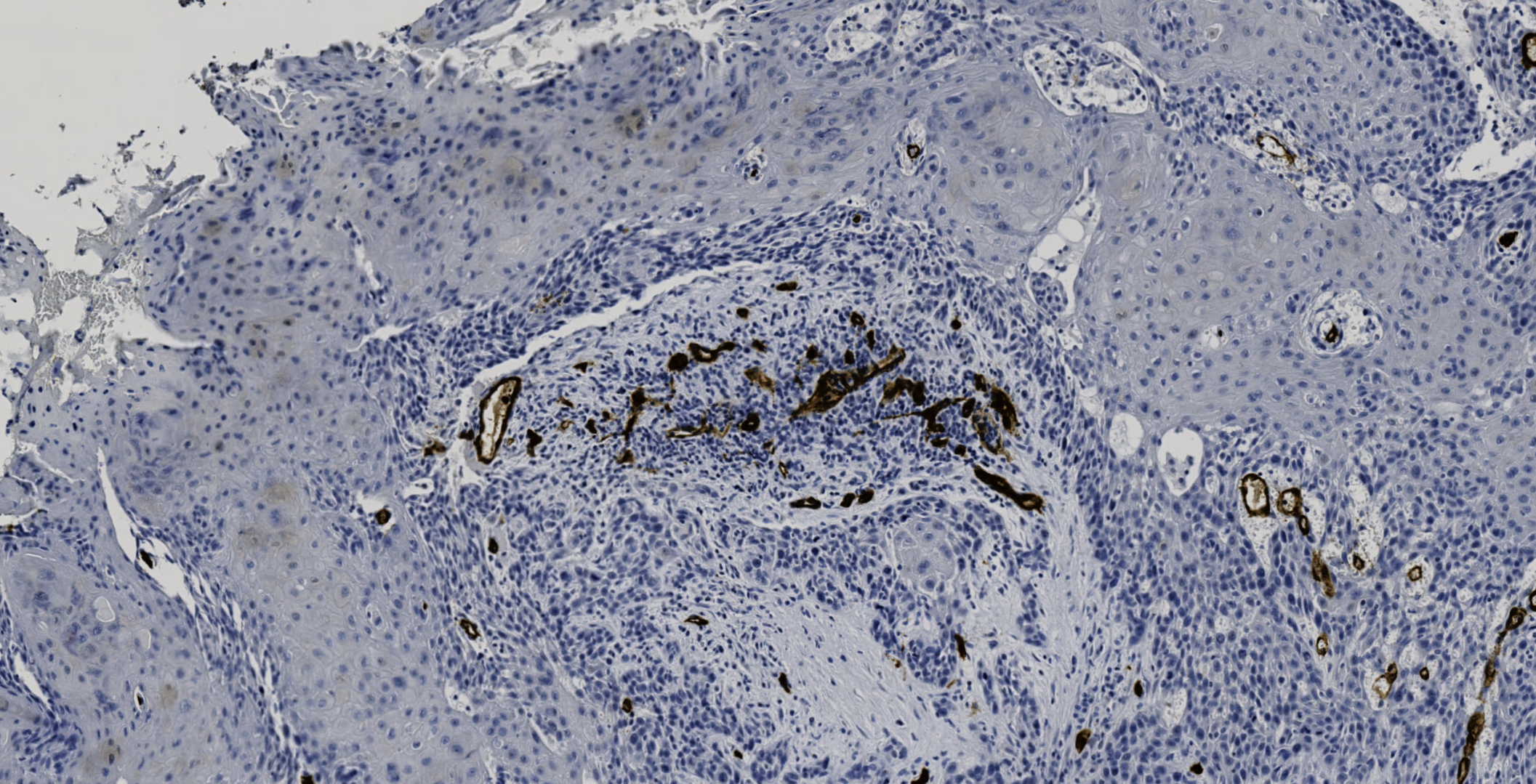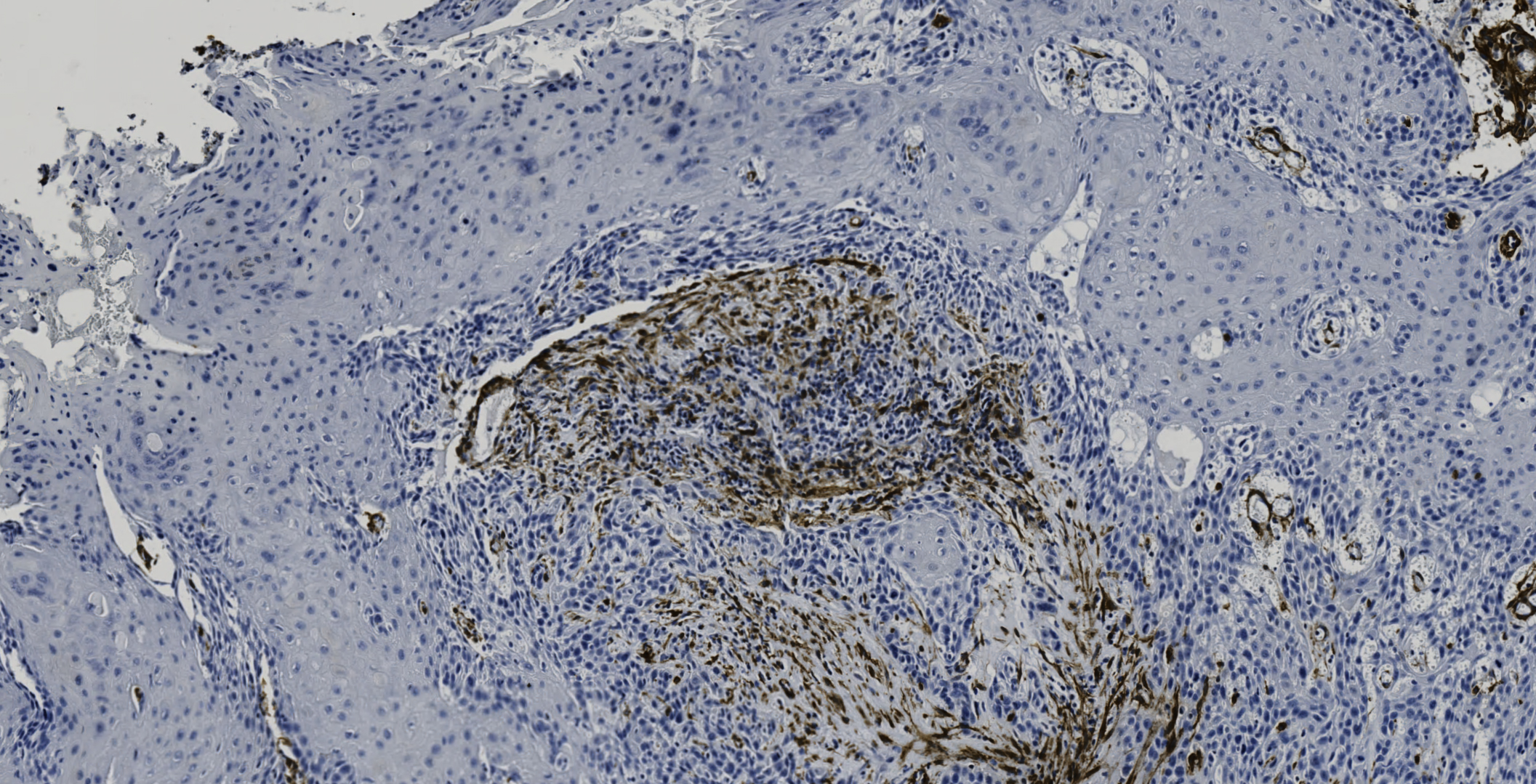microDimensions Slidematch™ is a simple but powerful tool that aligns a series of whole slide images accurately and saves the aligned images as a series of whole slide images to enable correlation or masked analyses of whole slide images in multiple stains.
“Compared to other software for co-registration, the accuracy and robustness of microDimensions’ alignment technology is unmatched, especially when we move on a high magnification level. Due to the high level of automation of Slidematch we can significantly speed up our studies and create more significant readouts.”
With Slidematch you can:
Colocate and correlate biomarkers from differently stained brightfield sections
Colocate information from differently stained IHC sections for multi-stain analysis, thus matching or even exceeding the capabilities of multi-channel immunofluorescence analysis while avoiding any antibody cross reactions.
Align brightfield and fluorescence images for multiplex analysis
Align whole slide images from consecutive sections stained in chromogenic and fluorescent dyes, e.g. protein expression and gene amplification by aligning immunohistochemical (IHC) markers with fluorescence in-situ hybridization (FISH).
Improve the quality of your scores
Using the spatial combination of two sections you can e.g. correlate HER2 protein expression (coming from an IHC section) with HER2 gene amplification (coming from an ISH section) to improve the diagnosis on corner cases.
Transfer masks and annotations from one section to another
You can e.g. detect tumor regions in H&E or PCK sections and transfer them to IHC sections, where analysis can be restricted to these regions only.
Speed up score computation
If your score is based on a combination of the positive cell counts on various IHC sections in the same region of interest, you can avoid defining the same region multiple times.
Input: Reads all major whole slide image formats used in digital pathology
Alignment:
Automatically aligns sections using image registration on all magnification levels (up to the scan resolution)
Manually correct the alignment if needed
Export:
Choose the magnification level and file type (.svs, .ims, .tif) for the export
Put several data sets in a queue for export serialization
Leave it up to Slidematch to export all of the data sets automatically.
Slidematch requires Microsoft Windows 7 (SP1), 8, or 10 (64 bit versions only).
You can obtain a free trial version and evaluate Slidematch for free for 20 days.
Please contact us for additional information and pricing.
For Research Use Only. Not for use in diagnostic procedures.